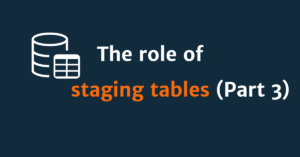Part 2/3

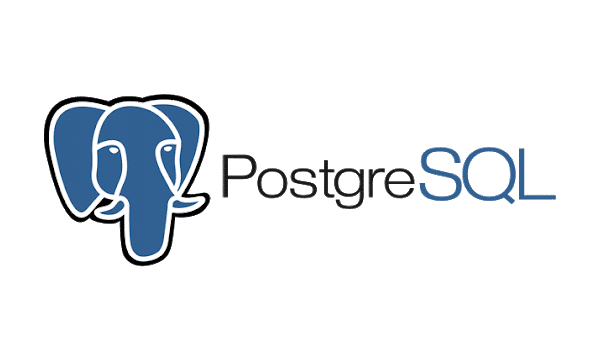
This article is a continuation of our series on PGBadger. If you missed part 1, where we found out why PGBadger is the ultimate tool for PostgreSQL log analysis, you can read it here. In this instalment, we’ll take a closer look at how PGBadger compares to other advanced tools.
To effectively monitor PostgreSQL databases, you need the right tools tailored to your specific needs. While PGBadger is a powerful log analysis tool, many alternatives such as pg_stat_statements, the ELK stack, TimescaleDB with Grafana and cloud-native monitoring tools offer complementary features. This article looks at these tools and compares their strengths and limitations without losing sight of PGBadger.
PGBadger: Effective PostgreSQL log analysis tool
As we discussed in detail in the first part of our series, PGBadger is a powerful tool for PostgreSQL log analysis. Its key strengths include:
- Comprehensive log analysis: Provides detailed information about query performance and database events.
- Ease of use: Minimal set-up effort compared to more complex systems.
- Visual reports: Generates HTML reports with detailed breakdowns and charts.
- Performance: Optimised for fast parsing of large log files.
However, PGBadger focuses solely on log analysis, creating opportunities for other tools to complement it in areas such as real-time monitoring and distributed systems.
PostgreSQL monitoring tools in comparison
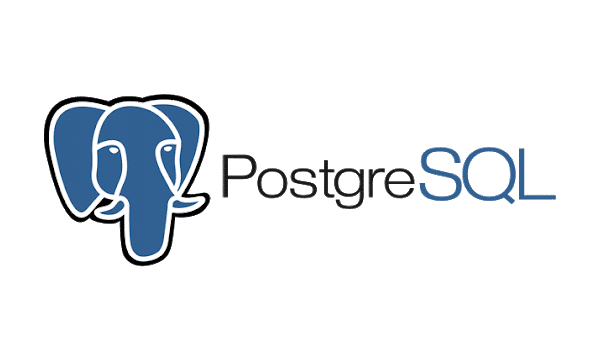
pg_stat_statements
Overview: pg_stat_statements is an integrated PostgreSQL extension designed for real-time query performance monitoring.
Strengths:
- Tracks frequently executed queries and their average execution times.
- Provides instant insight into query patterns without the need for external tools.
Limitations:
- Does not provide historical log analysis.
- Lack of visualisation capabilities.
- Focuses only on query execution statistics and neglects broader system metrics.
Comparison with PGBadger:
PGBadger provides more detailed, historical insight into log data, while pg_stat_statements is ideal for tracking query performance on the fly.

ELK Stack (Elasticsearch, Logstash, Kibana)
Overview: The ELK Stack is a powerful platform for the aggregation, processing and visualisation of logs.
Strengths:
- Scalability: Handles huge amounts of data.
- Real-time dashboards: Kibana offers extensive visualisation options.
- Advanced search: Elasticsearch enables full-text search.
Limitations:
- Complex setup and maintenance.
- High resource requirements.
- Steep learning curve for smaller teams.
Comparison with PGBadger:
PGBadger is easier to set up and resource efficient for smaller environments. ELK offers more comprehensive log management features, but its complexity often outweighs its benefits for simpler use cases.


TimescaleDB with Grafana and OpenTelemetry
Overview: TimescaleDB adds time series capabilities to PostgreSQL and Grafana adds powerful dashboards. OpenTelemetry adds distributed tracing capabilities.
Strengths:
- Time series optimisation: Ideal for analysing high-frequency data such as metrics and IoT logs.
- Custom dashboards: Grafana allows you to create customised visualisations for key metrics.
- Distributed tracing: OpenTelemetry links application performance to database behaviour.
Limitations:
- Requires significant setup and integration effort.
- Best suited for systems with high data volumes or complex architectures.
Comparison with PGBadger:
TimescaleDB and Grafana excel at real-time monitoring and time series analysis, while PGBadger focuses on in-depth log analysis. Together they form a complementary monitoring stack.

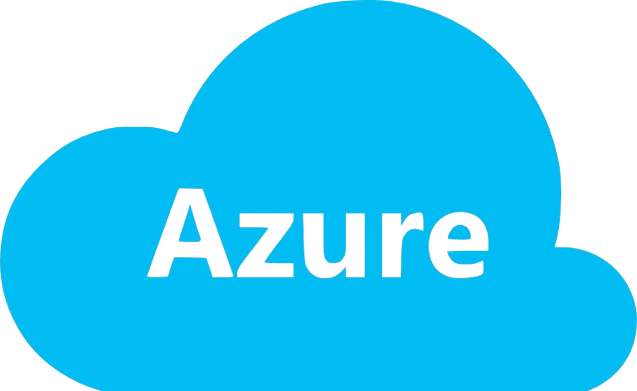
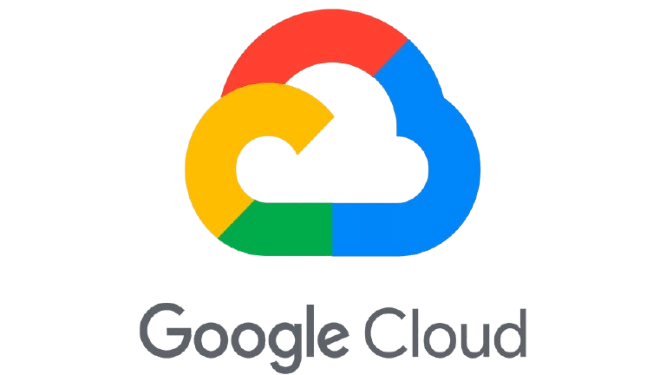
Cloud-native monitoring tools
Overview: Cloud platforms such as AWS, Azure and Google Cloud offer integrated monitoring tools for PostgreSQL.
Examples:
- AWS CloudWatch and CloudTrail: Monitor CPU utilisation, query performance and changes to database instances.
- Azure Monitor: Provides performance monitoring and advanced alerts for PostgreSQL on Azure.
- Google Cloud Monitoring: Provides insights into Cloud SQL instances running PostgreSQL.
Strengths:
- Seamless integration into cloud ecosystems.
- Scales with the infrastructure.
- Centralised management of multiple services.
Limitations:
- Tied to specific cloud providers, limiting portability.
- Costs may increase with usage.
Comparison with PGBadger:
Cloud-native tools can monitor the entire infrastructure, but they lack the detailed log analysis and flexibility that PGBadger offers.
The perfect combination: PGBadger and complementary tools
Whilst no single tool can cover all aspects of PostgreSQL monitoring, the combination of PGBadger with other tools provides a comprehensive solution:
1. PGBadger for historical log analysis and insight into query performance.
2. pg_stat_statements for real-time query monitoring.
3. ELK Stack for advanced log aggregation and search.
4. TimescaleDB + Grafana for real-time dashboards and time series analyses.
5. Cloud-native tools for large-scale infrastructure monitoring.
By utilising the strengths of each tool, you can ensure robust PostgreSQL performance monitoring tailored to your needs.
Conclusion: Why PGBadger remains indispensable
Despite the availability of advanced monitoring solutions, PGBadger remains indispensable for PostgreSQL administrators. Its unrivalled ability to analyse logs and generate actionable insights makes it a cornerstone of any monitoring setup. By combining it with complementary tools, you can build a powerful ecosystem to optimise your PostgreSQL environment.
Coming Up in Part 3: Practical Use of PGBadger
In the third part of our series, we will dive into the practical application of PGBadger. You’ll learn how to set up and use PGBadger in real-world scenarios, explore common configurations, and discover tips for maximising its potential. Stay tuned for actionable insights to take your PostgreSQL monitoring to the next level!
Ready to improve your PostgreSQL monitoring? Contact Baremon for expert as assistance integrating PGBadger and other tools into your workflows.