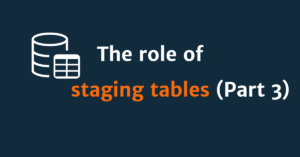Creating a backup for a large PostgreSQL database is vital to ensure data integrity and recover from potential failures. However, managing the backup process for a significantly large database can pose challenges. In this article, we will explore some best practices and strategies for efficiently and reliably creating backups of large PostgreSQL databases.
Analyse the Database Size and Resources:
Before delving into the backup process, it is essential to assess the size of your PostgreSQL database and the available system resources. Determine the total size of the database and the space required for the backup files. Ensure that your storage system has ample capacity to accommodate the backups comfortably.
Implement Regular Automated Backups:
Establishing regular automated backups is critical for database reliability. Schedule backups at suitable intervals, taking into consideration factors such as the volume of incoming data and the significance of the stored data. Consider using tools like pg_dump or pg_basebackup to automate the backup process and minimise human error.
Employ Incremental Backups:
For large databases, full backups can be time-consuming and resource-intensive. To optimise the process, consider implementing incremental backups. These backups capture only the changes made since the last backup, significantly reducing the backup window and resource utilisation. Tools like pgBackRest and Barman support incremental backups for PostgreSQL.
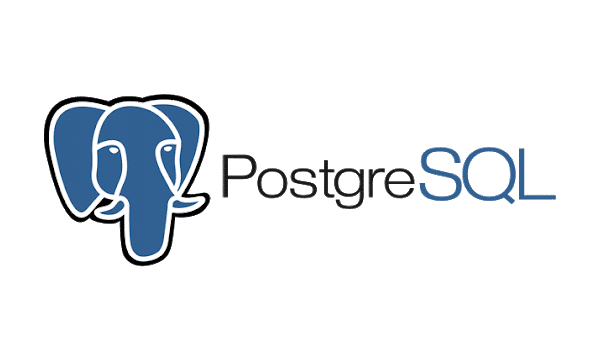
Use Compression Techniques:
Utilise Parallel Dump and Restore: PostgreSQL supports parallelism for both the dump and restore operations, which can considerably speed up the backup process. By leveraging multiple CPU cores and threads, you can divide the workload and achieve faster backups. Adjust the parallelism settings (e.g., –jobs parameter in pg_dump) based on the available system resources to maximise performance.
To minimise the storage space required for backups, consider enabling compression. PostgreSQL provides options to compress the backup files during the dump process, reducing the overall size. Compression can be achieved using tools like pg_dump with the -Z or –compress option. However, be mindful of the additional CPU overhead required for compression.
Implement Streaming Replication:
Consider implementing streaming replication as part of your backup strategy. Streaming replication continuously replicates changes from the primary database to one or more standby servers, creating a near-real-time backup. In the event of a failure, the standby server can be promoted as the new primary, ensuring minimal downtime and data loss.
Test and Validate the Backup:
Creating backups is only part of the process; testing and validating the backups are equally important. Regularly test the backup files by restoring them to a different environment or server. Verify that the data can be successfully recovered and that all necessary components are included in the backup, such as indexes, triggers, and constraints.
Consistency Check:
Perform a consistency check on the restored database to ensure that the backup data is consistent and accurate. Use tools like pg_verifybackup to verify the integrity of the backup files and identify any potential issues.
Data Validation:
Validate the backup by comparing it with the original database to ensure data consistency. Run queries and compare the results between the original database and the restored backup to ensure that the data is intact and matches.
Secure Backup Storage:
Ensure the security and integrity of your backup files by storing them in a secure location. Consider implementing an offsite backup storage solution or cloud-based storage with appropriate access controls. Encrypting the backups provides an additional layer of security, preventing unauthorized access to sensitive data.
Conclusion:
Creating a backup of a very large PostgreSQL database requires careful planning and implementation. By following these best practices, such as analysing resources, automating backups, utilising incremental and parallel backups, and testing the backups for consistency and data validation, you can ensure the integrity of your data and be prepared for any potential failures or disasters. Remember to regularly review and update your backup strategy as your database grows and evolves.